In September 2024, WhatsApp rolled out an exciting range of new features to enhance communication and make the user experience more dynamic. With each update, WhatsApp continues to innovate, solidifying its position as a top messaging app. Whether you’re a business user or casual chat enthusiast, these updates add significant value to the platform. Let’s explore all the new WhatsApp features September 2024 that are available to stable users or being tested in beta.
1. Create AI Images from Attachments
One of the standout WhatsApp features added in September 2024 is the ability to generate AI images directly from chat attachments. Powered by Meta AI, users can now create AI-generated images without leaving the chat window. This feature was previously available in beta but has now been released to all users on both Android and iPhone.
How to Use:
Simply tap the attachment button in your chat and select the option to create an image using AI. It’s perfect for businesses needing quick visuals or anyone looking to add creativity to their conversations.
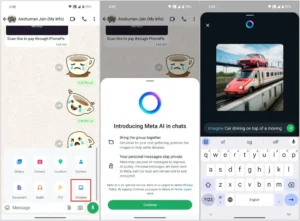
2. Reply from the Media Viewer Screen
WhatsApp’s September 2024 update has made it easier to engage with media files. You can now reply to images or videos directly from the media viewer screen. This new WhatsApp feature eliminates the need to exit the preview screen, streamlining communication.
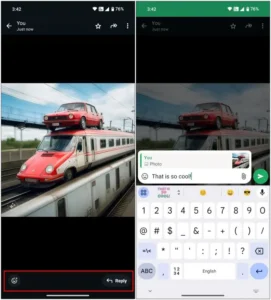
3. Like Reactions for Status Updates
Incorporating popular social media elements, WhatsApp introduced status reactions with a “Like” button. Users can now send Like reactions to WhatsApp status updates in the September 2024 update, making it feel more integrated with other Meta-owned platforms like Instagram.
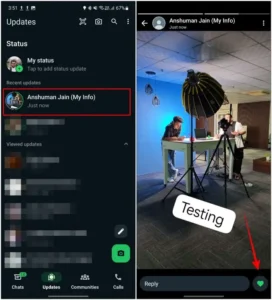
4. New Status Update Previews
The WhatsApp September 2024 update introduces a redesigned status update preview that mirrors Facebook’s story layout. This visually cleaner design encourages more user engagement with WhatsApp statuses.
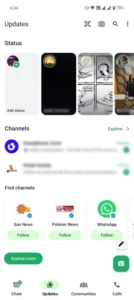
5. Voice Chat with Meta AI
With Meta AI integration expanding, WhatsApp now includes a voice chat feature in its September 2024 update. Users can record prompts and send them to Meta AI via voice input, making interaction easier for those who prefer speaking over typing.
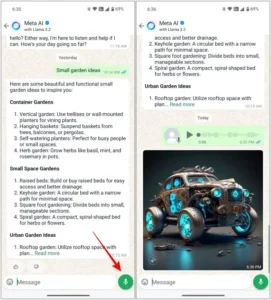
6. Check Viewer’s Status Updates (Beta)
A new feature, still in beta, allows users to see status updates from people who viewed their own status. A green ring around the viewer’s profile picture indicates they’ve shared their own WhatsApp status update, making it more engaging to see real-time interactions.
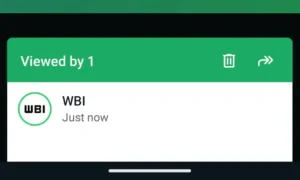
7. Manage Contact Syncing (Beta)
A highly requested WhatsApp feature, still in beta, allows users to control contact syncing between devices. In the September 2024 update, you can manage whether or not contacts sync across multiple devices, improving privacy and flexibility.
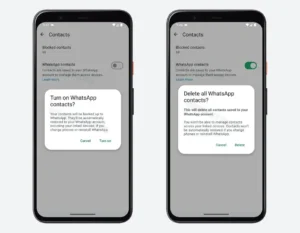
Also read this: The Future of Security: Exploring the Role of Digital Signatures
8. View Messages in Draft (Beta)
In the WhatsApp September 2024 update, a new draft feature helps users keep track of unfinished messages. Partially written messages will be labeled as “Draft” in the chat list, ensuring no message goes unnoticed.
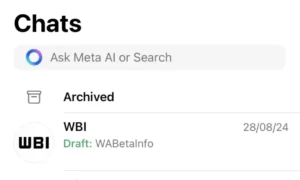
9. Create Call Links in WhatsApp Group Chats (Beta)
WhatsApp’s September 2024 update is testing a feature allowing users to create call links in group chats. This feature resembles Zoom or Google Meet, letting participants join a call without individual invitations.
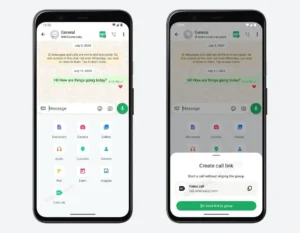
10. New Meta AI Changes
During the Meta Connect 2024 event, Meta AI’s Llama 3.2 model was introduced, supporting multi-modal responses. In WhatsApp, users can now share images with Meta AI and receive more contextual responses as part of the September 2024 update.

In WhatsApp features September 2024, these changes will manifest as new interaction options with Meta AI, allowing for a richer conversational experience. Users will be able to generate custom images, get detailed responses, and even share prompts via voice.
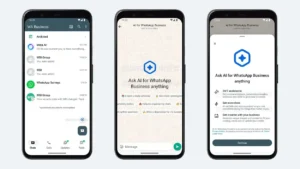
11. Create Custom Contact Lists (Beta)
WhatsApp’s September 2024 update allows users to organize contacts by creating custom lists. This feature is currently in beta but is expected to save time for users with large contact lists.
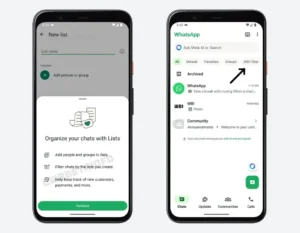
12. Transfer Community Ownership (Beta)
The September 2024 update brings a community management feature, allowing WhatsApp community owners to transfer ownership to another member. This beta feature provides flexibility in group management.
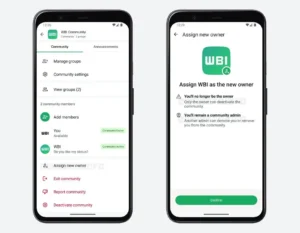
13. Media Upload Status in Live Activities (iOS Beta)
For iPhone users, WhatsApp’s September 2024 update includes a live activity showing media upload status. It’s a minor but useful feature for managing large file uploads on iPhones with a dynamic island.
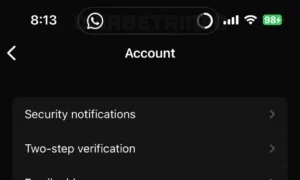
14. Mention Contacts in Status Updates (Beta)
Another beta feature lets users privately mention up to five contacts in their WhatsApp status updates. Only the mentioned users will receive a notification, adding a layer of privacy to status interactions.
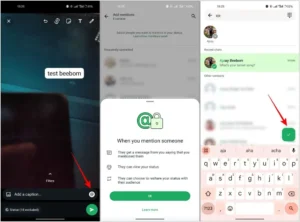
Conclusion
With these exciting WhatsApp features added in September 2024, the app continues to evolve and meet the needs of its diverse user base. From enhanced status reactions and Meta AI voice chat to new privacy controls, WhatsApp is shaping the future of communication. Stay tuned as these features roll out, and keep exploring what’s new!
FAQs![]()
Q1: What are the new WhatsApp features added in September 2024?
In September 2024, WhatsApp introduced several new features, including the ability to create AI images from attachments, reply directly from the media viewer screen, react with a like button on status updates, and voice chat with Meta AI, among others.
Q2: Are all the new features available for everyone?
A: Some features are currently in beta testing and may not be available to all users immediately. The features that have been released in stable versions are accessible to all users.
Q3: How do I create AI images on WhatsApp?
A: To create AI images, you can now access the Meta AI image generation tool directly from attachments in the chat window. Simply attach an image, and you’ll have the option to generate a new AI image based on it.
Q4: Can I react to status updates on WhatsApp?
A: Yes! WhatsApp has added a like button for status updates, allowing you to show appreciation by tapping on the new heart icon next to the status.
Q5: How does the new voice chat feature work with Meta AI?
A: You can now send voice prompts to the Meta AI chatbot instead of typing them. This is useful when your hands are busy, although the AI may occasionally misunderstand prompts, especially if the accent is heavy.

